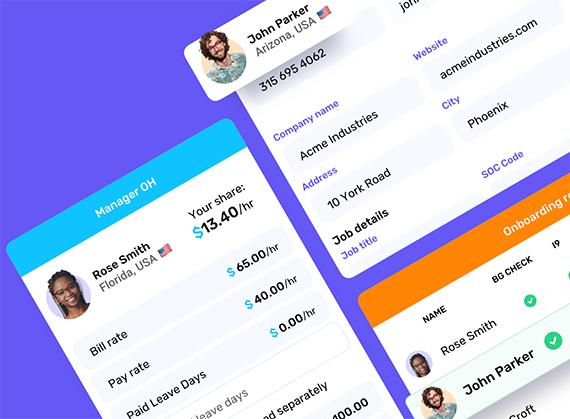If you are running your own back-office support solutions, YOU are responsible for making sure the I-9 form is completed accurately for each contractor you employ. Additionally, if required in the area you do business or by a federal contract, you must run each contractor through the federal online E-Verify system. E-Verify checks information from the I-9 against data stored by the Social Security Administration and the Department of Homeland Security.
Completing the I-9 is not difficult, but there are several tiny details that are often missed by even the most diligent employers. Even small omissions and mistakes can results in stiff penalties if you are ever subjected to an I-9 audit.
Here are some common I-9 mistakes to watch for. If you don’t feel like reading through all of this, take a look at our graphic on the bottom.
- First and foremost, be sure you are using the correct version of the form. As of 5/7/2013, you must use the version with the date 03/08/13 in the bottom left corner.
- NEVER complete ANY part of Section 1 for the employee. They must complete Section 1 by their first day of work but not before the conditional offer of employment is made. If they make a mistake or forget to complete part of it, they must correct it. You cannot do it for them. Just within that section, there are some trouble spots:
- Social Security Number – this is voluntary UNLESS the contractor will be run through E-Verify. In that case, they must provide it.
- Attestation of Citizenship – Employees often overlook this part, but they must check an option under “I attest, under penalty of perjury…”
- Signature and Date – These fields are also often overlooked, but they are vital. The employee must sign and date on their first day of work.
- At the very top of Section 2 is a field that is often forgotten. It asks for you to write the employee’s Last Name, First Name, and Middle Initial. Don’t forget to do this.
- To have the I-9 verified, the employee needs to provide one item from List A OR an item from BOTH List B AND List C. Those items must be unexpired. Refer them to the List of Acceptable Documents that accompanies the official I-9 form. Do not tell them which of the Acceptable Documents to bring.
- The Certification portion of Section 2 is supposed to be completed by the employer. However, you must view ORIGINAL documents, not copies, so the verification process must take place in person. If you are unable to complete it in person, you can have an “Authorized Representative,” such as the client, complete it for you.
- Every field under Certification must be completed within three business days of the start date. If the employee starts on a Monday, that means that Section 2 must be completed by Thursday. Here are something commonly overlooked or completed incorrectly under Certification:
- First date of employment – This field is often forgotten but must be completed.
- Date – Again, you have to complete the Certification within three days of their start date, but don’t be tempted to back-date if you miss the deadline. The date field must contain the date you actually verified the employee’s documents.
- Address – This should be your address even if an Authorized Representative verified the employee’s documents for you.
- Never use white out on the I-9. Each mistake should be crossed off in different color of pen and then initialed and dated. Only employees can correct Section 1, and only employers can correct Section 2.
- If you are required to E-Verify, do so within 3 business days of the start date, but not before you receive the I-9. Neither the I-9 or E-Verify can be completed before the offer of employment is made.